Canva Tips and Tricks, Ms Word Tips and Tricks, Ms. Excel Tips and Tricks
CANVA TIPS AND TRICKS
10 Tips and Tricks in Canva
1. How to create a table in Canva?
Press slash ( / ) in the keyboard>>A pop up window will appear >> Edit the table
2. Selecting Difficult layers:
MAC: CMD+ Left Click
WINDOWS: CTRL+Left Click
Then click on any layer >> then click again to select the layer you want >> Edit
3. Design a beautiful ebook cover or mockup:
Go to edit >> select smartmockup >> choose style( Print)
4. Shadow Effect
Add a text >> select the text>> go to effects >> choose shadow >> adjust colour, direction, angle
5. Moving Elements
select the element >> use arrow key to move
Press Shift + arrow key to move
6. Adding a Gradient Background
Go to elements >> search for gradient>> select the shape >> apply to your design >> change the colour, angle, direction
7. Easily add new text
Press T button on the keyboard to add text.
8. Blend Photo in Canva
Erase background >> Select transparent Gradient from elements >> Edit as per choice.
MS Word Tricks
To get
ROSE FLOWER- Press 1F339altX
SMILEY EMOJI - Press 1F607altX
FAIRY- Press 1F9DAaltX
JALPARI -Press 1F9DCaltX
BUTTERFLY - Press 1f98b+ Alt X
BIRD - Press 1f54a + AltX
NO SMOKING - Select font- Segoe UI Emoji >>Press 1f6ad + Alt X
SUNFLOWER - 1f33c + AltX
HANDWRITING - 270D + AltX
LAPTOP - 1F4BB + Alt X
卐 - write 5350 >> select >> press Alt+X
\-Press \ >> select >> change the font to Wingdings
Cat - 1f408 >> select >> Alt+X
Rat - 1f400 >> select >> Alt+X
Victory - Press Alt + 9996
Signature - Press Alt + 9997
Telephone - 2706 >> Select >> Alt + X
Mail - 2709 >> Select >> Alt + X
₹ - 20b9 >> Alt + X
While copying data and pasting, unwanted space appears. To solve the problem
select the data >> Ctrl+ H >> in Find what, press (){2,} >> in Replace with press \1 >> go to More options >> Use wildcards >> Replace all >> yes >> yes >> ok
How to merge multiple files in one document
ms word >> insert >> object >> text from file >> select the files from folder insert
JPG to Word in one click
open the image in ms word>> go to file>> save as>> save as PDF>> open ms word>> ctrl+o>> open the pdf>>you can edit it.
Ribbon Hide/ Unhide- Ctri+ f1
Data Entry in MS Word
Ctra+ A- All select >> Alt N T V >> click on Other >>space >> ok
Hyperlink in MS Word
Go to insert option >> go to hyperlink >> select the file >> ok
The link will be inserted. Click on the link with the Ctrl key. The page will be opened.
How to insert an image inside text
Insert >> Smart art >> Select a design >> Put only one text box >> Write the text >>Select the text >> Go to the home tab >> Select the font Cooper STD Black >> Change the text size >> select the format tab >> with the text still selected, select the text fill >> select the picture from drop-down menu >> to select the location of the picture >> select the picture >> click on insert >> select the text outline >> choose the colour from dropdown menu >> select text effects >> select the size of length and width of the text box >> select the text box >> select shape fill >> select no fill >> click outside the text box >> select wrap text menu
Recover unsaved documents
Open MS word >> blank space>> file >> info>> manage document >> recover unsaved document >>select your unsaved file >>open
Convert texts in a table format
Ctrl+ A >> Alt + N + T+ I
To know the page, words, characters,, paragraphs and lines in a document
Press Crtl + Shift + G
Ms word text convert to excel
Select the data from Ms word >> Copy >>Open Ms Excel >> Select the 1st row >> Paste >> ok >> Alt, a, e >>Enter>>Enter>>Enter
To type Bar(-) symbol
go to insert >> equation >> click on drop down >> insert new equation >> click on accent >> click on drop down >> get the symbol
MS Excel Tricks
To Replace the columns
Select the column you want to replace >> Press Ctrl+x
Then select the column you want to move >> press ctrl+shift+=
How to write 1st, 2nd, 3rd in excel?
Write 1st >> select it >> press ctrl+1 >> click on superscript >> ok >> drag the column.
How to make the height of the row and column the same?
Select the required rows >> Press Alt +H +O+ H
Calculate GST in Excel
Select the cell >> pres = >> select the amount >> press* >> then type the %amount >> press enter
shortcuts in Excel
1. To check spelling>> press f7 >> check>>ok
2. Current date >> press Ctrl+;
3. Current time>> press Ctrl+shift+;
4. Ribbon hide/unhide>>Ctrl+F1
5. Chart insert>> press Alt+f1
6. Free the upper row - Alt + WFR
7. Unfreeze the upper row - Alt + WFF
2. Current date >> press Ctrl+;
3. Current time>> press Ctrl+shift+;
4. Ribbon hide/unhide>>Ctrl+F1
5. Chart insert>> press Alt+f1
6. Free the upper row - Alt + WFR
7. Unfreeze the upper row - Alt + WFF
Data Entry form
Select the data >> Press Alt+d+o
Repeat the last action- press the f4 key
Show formula - Ctrl+ tilde button
How to fill data in the required column
Ex: Arun,32, student
This is to put in the column- name, age, occupation
Select arun>>copy>>paste in name colum>> enter>>Ctrl+e
The column will be filled. Do this for other columns
Convert month numbers into month names
write numbers in 1 to 10 columns. >> then in 2nd column 1sst row, write =text(date(2023(year), A2(cell no),1),"mmmm" >> enter . drag the 1st cell. all the numbers will be converted to months.
After deleting a row, the serial numbers will be in series
Select the serial nos column >> delete >>in 1st column put the formula >> =row()-1 >>enter >> drag from corner
Count the Absent/ Present from the attendance sheet
Use the count formula ---ex: =countif(c3:13,"p") >> enter
Arranging data in ascending/descending order
For Ascending order >> Click on the 1st column >> Press Alt + ASA
For Descending order >> Click on the 1st column >> Press Alt + ASD






.png)


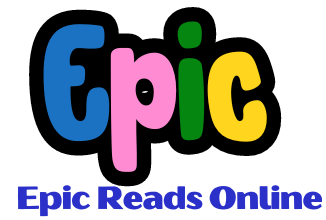

.png)
0 Comments
Share your feedback.